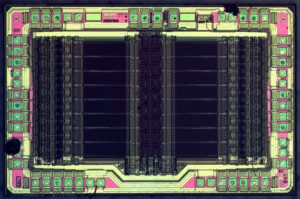Recover Microcontroller Attiny44 Code
Recover Microcontroller Attiny44 Code
Recovering Microcontroller ATTINY44 code involves advanced techniques to crack and decode its secured and encrypted firmware. This protective microcomputer is designed with robust security features that lock access to its software, source code, and EEPROM memory. Reverse engineering is often required to break through these protective measures, enabling access to the binary or heximal data stored within the MCU.
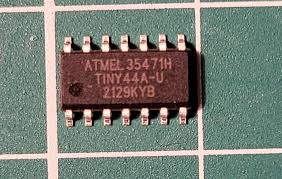
восстановление кода микроконтроллера ATtiny44 включает в себя передовые методы взлома и декодирования его защищенной и зашифрованной прошивки. Этот защитный микрокомпьютер ATtiny44 разработан с надежными функциями безопасности, которые блокируют доступ к его программному обеспечению, исходному коду и памяти EEPROM. Обратное проектирование часто требуется для взлома этих защитных мер, что позволяет получить доступ к двоичным или шестнадцатеричным данным, хранящимся в микроконтроллере ATtiny44.
The process starts by analyzing the microcontroller’s architecture to unlock its firmware and retrieve the embedded program. Specialized tools are used to decode the secured layers, ensuring the integrity of the recovered code. Once the source code is restored, it can be cloned for legitimate purposes such as hardware replication, software backups, or system diagnostics.
Unlocking a locked microprocessor like the ATTINY44 demands precision and adherence to ethical and legal guidelines, ensuring that recovering, restoring, or cloning its firmware serves authorized and constructive objectives.
We can Recover MCU ATTINY44 Code, please view the MICROCONTROLLER ATTINY44 features for your reference:
EEPROM read from application code does not work in Lock Bit Mode 3
Reading EEPROM when system clock frequency is below 900 kHz may not work, EEPROM read from application code does not work in Lock Bit Mode 3 When the Memory Lock Bits LB2 and LB1 are programmed to mode 3 in order to Attack IC PIC16C74B Binary, EEPROM read does not work from the application code from MCU Cracking. Problem Fix/Work around Do not set Lock Bit Protection Mode 3 when the application code needs to read from EEPROM.
Reading EEPROM when system clock frequency is below 900 kHz may not work Reading data from the EEPROM at system clock frequency below 900 kHz may result in wrong data read. Problem Fix/Work around Avoid using the EEPROM at clock frequency below 900 kHz before Recover Microcontroller Attiny44 Code. Reading EEPROM when system clock frequency is below 900 kHz may not work
Reading EEPROM when system clock frequency is below 900 kHz may not work Reading data from the EEPROM at system clock frequency below 900 kHz may result in wrong data read.

recuperar o código do microcontrolador ATtiny44 envolve técnicas avançadas para quebrar e decodificar seu firmware protegido e criptografado. Este microcomputador protetor ATtiny44 é projetado com recursos de segurança robustos que bloqueiam o acesso ao seu software, código-fonte e memória EEPROM. A engenharia reversa é frequentemente necessária para romper essas medidas de proteção, permitindo o acesso aos dados binários ou hexagonais armazenados dentro do MCU ATtiny44.
Problem Fix/Work around Avoid using the EEPROM at clock frequency below 900 kHz.
Port A is a 8-bit bi-directional I/O port with internal pull-up resistors (selected for each bit). The Port A output buffers have symmetrical drive characteristics with both high sink and source capability. As inputs, Port A pins that are externally pulled low will source current if the pull-up resistors are activated for the purpose of Copy IC PIC12C671 Eeprom. The Port A pins are tri-stated when a reset condition becomes active, even if the clock is not running.
Port A has an alternate functions as analog inputs for the ADC, analog comparator, timer/counter, SPI and pin change interrupt as described in ”Alternate Port Functions”. Port B is a 4-bit bi-directional I/O port with internal pull-up resistors (selected for each bit). The Port B output buffers have symmetrical drive characteristics with both high sink and source capability except PB3 which has the RESET capability to support the process of Copy IC PIC16F884 Code.
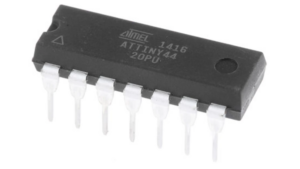
تتضمن استعادة شفرة المتحكم الدقيق ATtiny44 تقنيات متقدمة لكسر وفك تشفير البرامج الثابتة المؤمنة والمشفرة. تم تصميم هذا المتحكم الدقيق ATtiny44 الواقي بميزات أمان قوية تغلق الوصول إلى برمجياته ورمزه المصدري وذاكرة EEPROM. غالبًا ما تكون الهندسة العكسية مطلوبة لاختراق هذه التدابير الوقائية، مما يتيح الوصول إلى البيانات الثنائية أو السداسية المخزنة داخل وحدة التحكم الدقيقة ATtiny44.
To use pin PB3 as an I/O pin, instead of RESET pin, program (‘0’) RSTDISBL fuse. As inputs, Port B pins that are externally pulled low will source current if the pull-up resistors are activated. The Port B pins are tri-stated when a reset condition becomes active, even if the clock is not running. Port B also serves the functions of various special features of the ATtiny24/44/84 as listed on Section 12.3 ”Alternate Port Functions” on page 61.